Thank you for using YarakuTranslate.
At Yaraku, we regularly update our app to offer a more user-friendly and higher-quality translation experience. These updates include implementing the latest technology, improving translation accuracy and usability, responding to user feedback, and adding new features.
We are pleased to announce that Yaraku Translate will be updated to Version 5.6.0 on October 25, 2025 (Saturday).
Please note that the service will be temporarily unavailable during the following time:
Scheduled Downtime:
October 25, 2025 (Saturday) – from 10:00AM to 1:00PM JST
1. AI Dictionary
We are pleased to present our new AI Dictionary function in this release. Our new AI Dictionary function uses generative AI to provide dictionary information for any text that you select.
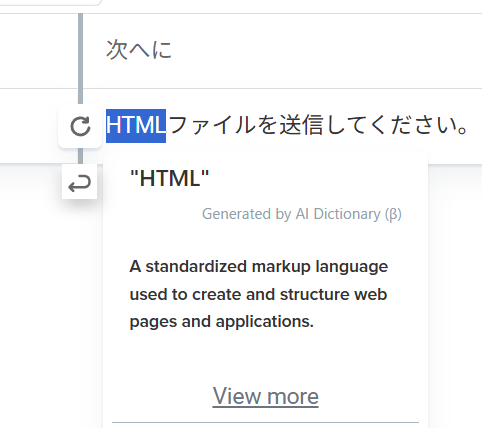
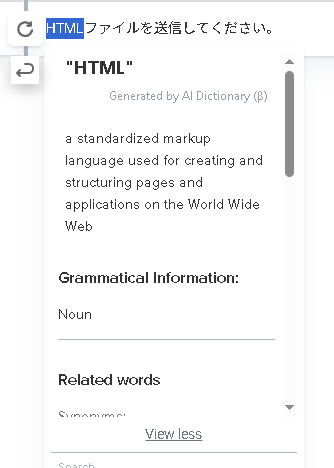
Unlike conventional dictionaries, the AI dictionary provides explanations considering the context, and it also allows searches for proper nouns and compound nouns.
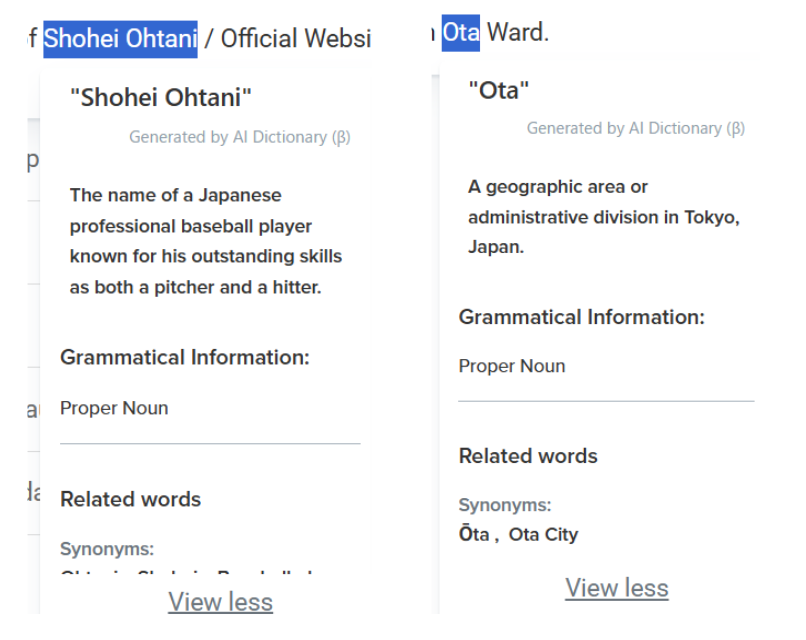
Simply highlight any text you’re curious about and a basic definition will be generated in the popup. Click “View more” to see a comprehensive dictionary definition in the popup. Where possible, we will try to generate the following sections:
- Definition
- Possible translation
- Grammatical information like the part-of-speech
- Related words (synonyms and antonyms)
- Example sentences
- Etymology
The new AI Dictionary covers all 36 languages that the app supports, which is a huge upgrade from the previous dictionary version which supported only English and Japanese. As an example, this is a case of translating to Korean:
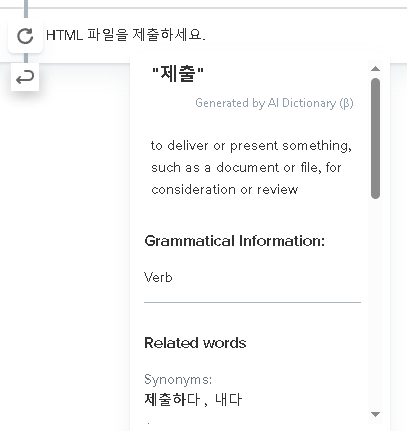
This can be helpful when working with languages that you are not familiar with. The information generated varies by language but we try to at least provide a definition, grammatical information, and related words.
The dictionary entry shown in the popup considers the surrounding text when generating the dictionary information. If you want to check for other possible meanings, or look up a word that isn’t included in the source text or translation, you can click “Search in Yaraku Translate” or copy-paste the term in the search bar on the upper right.
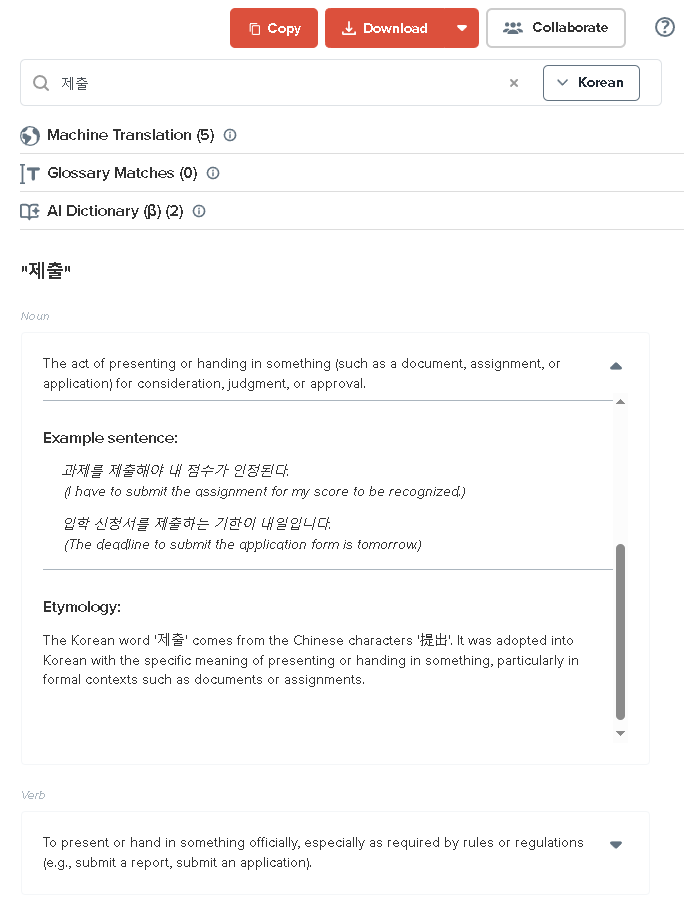
In the Search panel that appears in the right side-panel area, the AI Dictionary section will have a dictionary entry as well, especially if the term you select has multiple meanings. This version is context independent and should provide more information about the term selected.
As mentioned, our AI Dictionary function uses generative AI, specifically the same GPT-4.1 that is available as a machine translation engine option. The security and privacy are the same as the machine translation option, with data not being stored or used by OpenAI as per our Business Associate Agreement.
*If you are unable to use generative AI for some reason, please contact our Support team at support@yaraku.com and we will disable the AI Dictionary function for your company account.
Our AI Dictionary function is available for premium plan, company plan, and enterprise plan users.
2.Text translation clear button
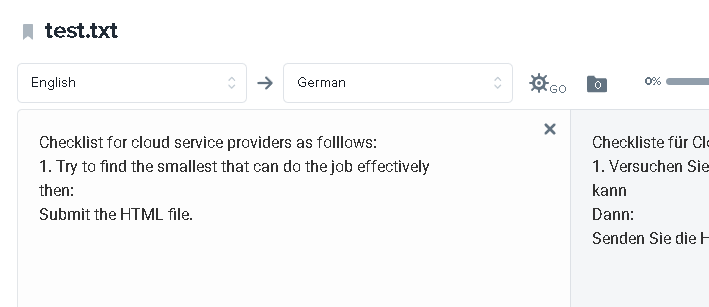
When doing text translation, there is now an “X” button available in the upper right corner of the text entry area. Clicking it will clear the text and redirect you to the new translation page. Also the text translation will be automatically removed from your My Documents list.This function should help with keeping your My Documents list tidier.
*If you wish to retrieve a text translation that was removed this way, you can restore it from your Trash Bin.
3. Other updates
- Users should now be redirected when accessing from a non logged in state. If you aren’t logged in, and you try to access a document from an old tab, or a shared document from the notification email, you should now be redirected to that link after you log in.
- Free and Premium Plan users can now apply for a company plan trial from the Plans page in Settings.
- We have implemented reCAPTCHA to enhance our applications’ security. Normal users should not experience any difference and no action is needed.
- We have added some tracking and usage information for our Box.com integration paid option in the Settings page. For users that utilize our integration for automated bulk translation, this will help you see what files have been translated or whether there were any problem files.
Enjoy the benefits of the upgraded Yaraku Translate!
